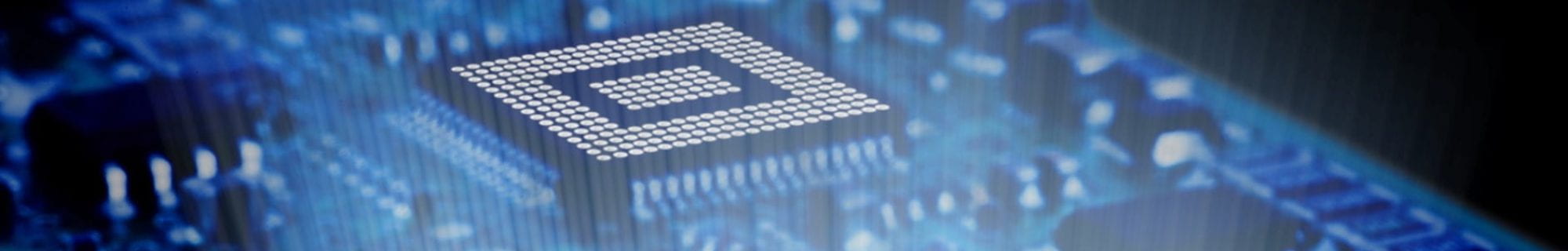The CRNCH Rogues Gallery relies on two types of documentation and is supplemented by a few discussion groups where users can ask questions or discuss their research. Note that as the tesbted grows, we will be constantly updating this documentation, so please ask if you can’t find what you are looking for.
External documentation lives on our ReadTheDocs page and includes tips for getting started, submitting tickets, and an up-to-date list of all the testbed resources. Please check here first for any questions about how to work with the testbed
Internal documentation is limited to active testbed users and is hosted on our Georgia Tech Github at https://github.gatech.edu/crnch-rg/rogues-docs/. This main repository points to other internal resources like programming guides that we can’t post externally due to contracts with vendors, and it also contains some helpful scripts to set up and run jobs on specific resources on the testbed.
Rogues Gallery Forums
We have two types of forums for the Rogues Gallery testbed, an MS Teams channel and a Slack workspace. These groups are limited to active users, so please request an account first before joining.
MS Teams is required to be used by Georgia Tech internal users and includes students, faculty, and any external researchers that wish to join. If you are unsure which group to join, try to post your questions here first. Request to join the MS Teams group here.
Our Slack workspace mostly has external researchers that already use MS Teams within their own organizations or can’t use MS Teams for another reason (Teams notably doesn’t let users be active in more than one workspace at a time). Additionally, our Lucata discussion typically is mostly focused on a few Slack channels. If you are an external collaborator or researcher, we suggest you join the Slack group here.
Mailing Lists and Help Tickets
We also have several mailing lists – see more information on mailing lists and help tickets here.